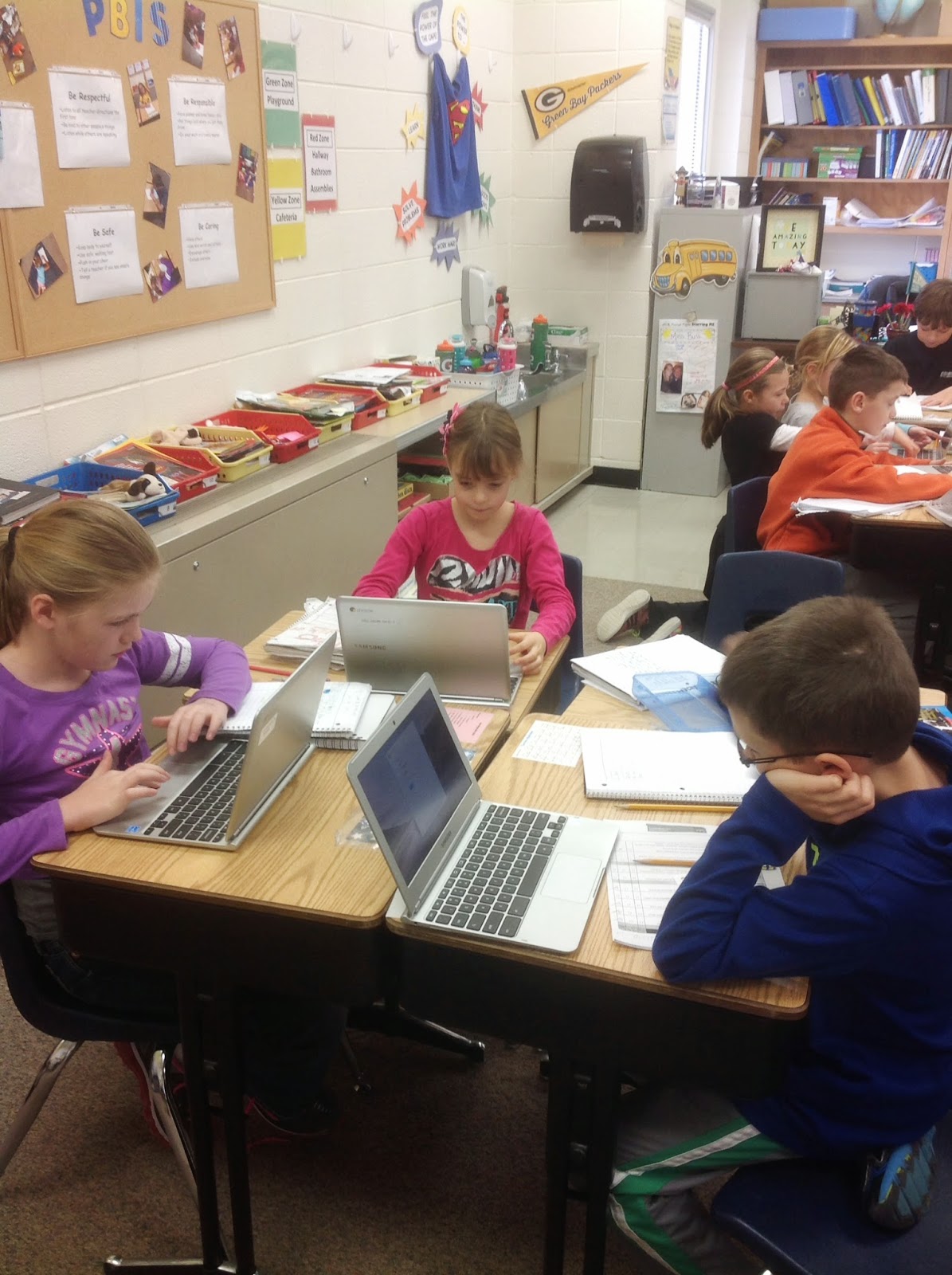
In reading, we have also been busy studying informational texts. Students have used this time as research for their writing. But we have also been looking at other types of informational texts with our Time for Kids articles. The class has been partnering up to analyze informational texts and discuss text features and how they help with the understanding of the text. These have been very exciting units for the class!
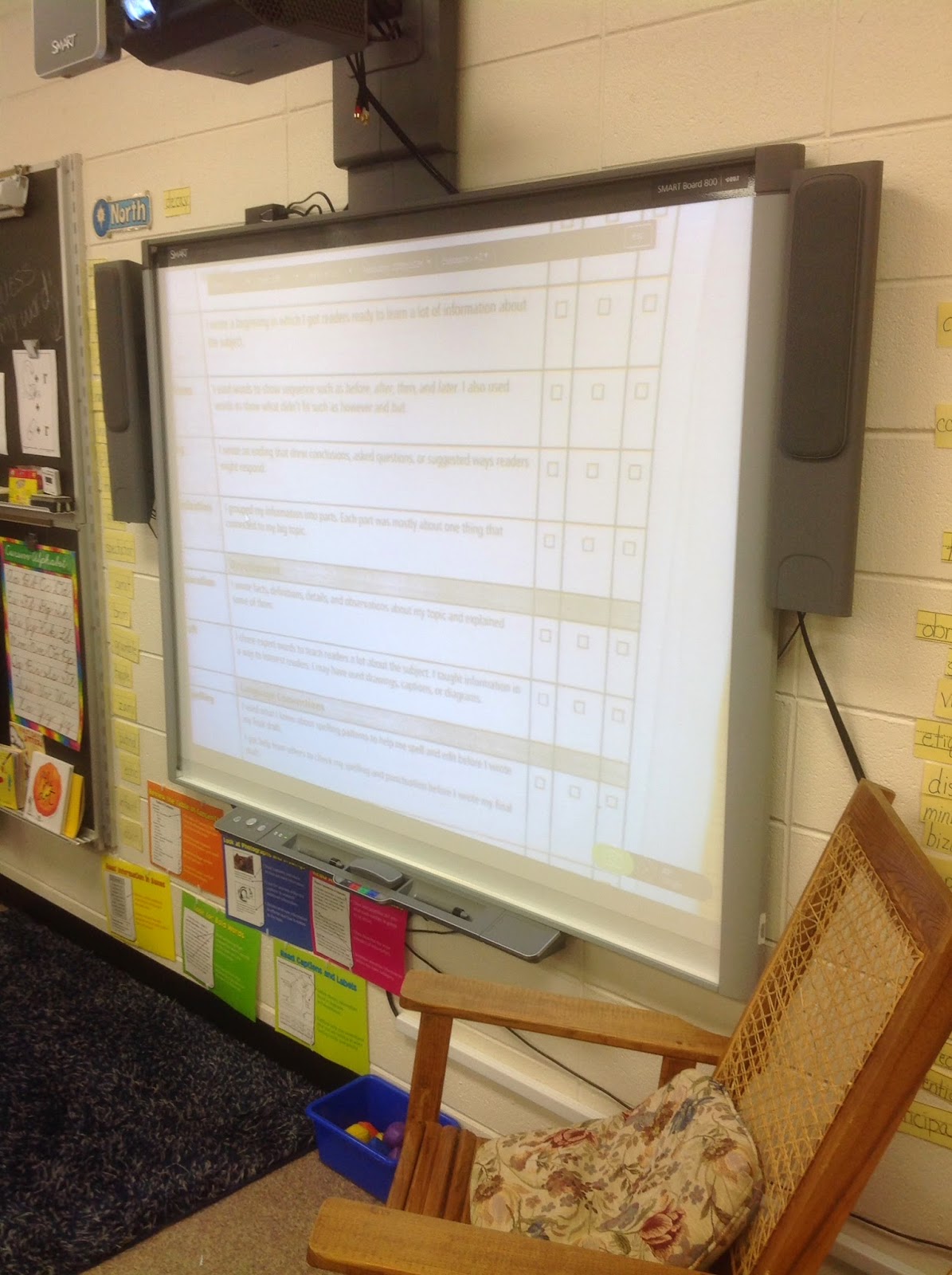
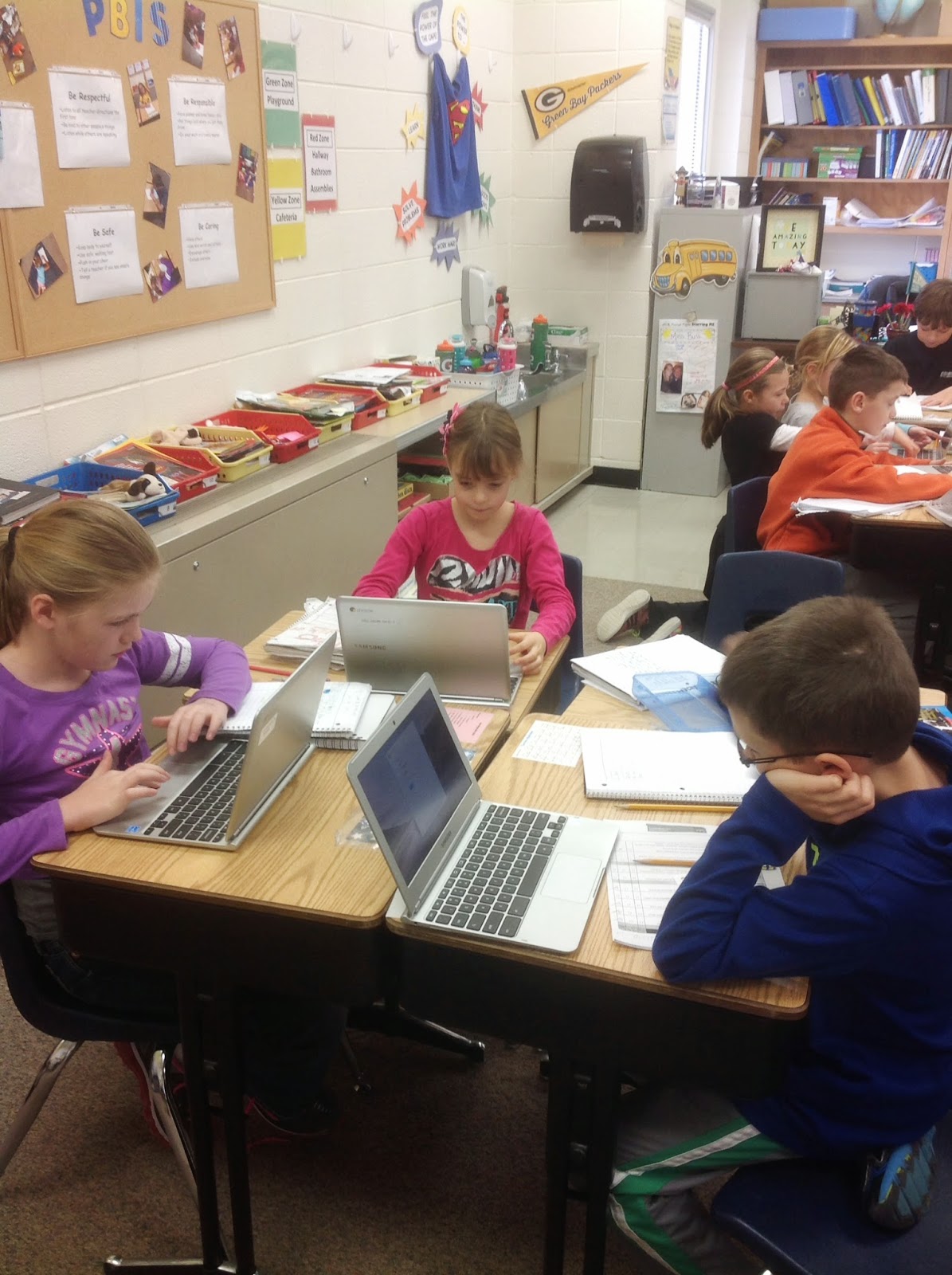
No comments:
Post a Comment